Style Editor dialog¶
The style editor dialog is used to modify the how a layer is displayed on screen.
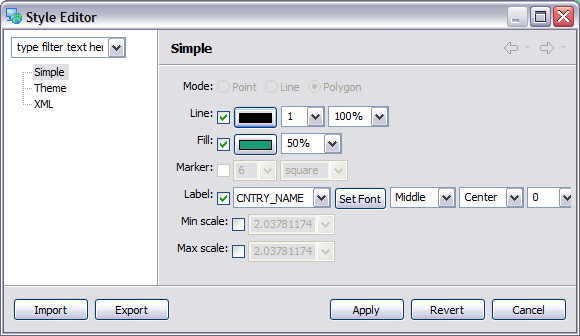
Style Pages¶
A tree of style pages for the selected content is displayed. Each page allowing the modification of one aspect of the visualization process.
The style pages used by Map Graphics are each unique; for more information please visit:
Apply¶
Press this button to update the Map with the current settings.
Revert¶
Reset the style pages to their previous settings.
Close¶
Dismiss the style editor.
Import¶
Import style settings from an sld file.
Export¶
Export style settings to an sld file.
If you create an sld file that matches a shapefile uDig will be able to use this as the default style when loading the layer into another map.
Related reference